There are thousands of best time-tracking software for small business available with different features. GPS tracking, Productivity monitoring, invoicing, and more. But which app is best for you?
I have done a lot of research and collected the best time-tracking apps so that people can choose the right one for them – whether they are freelancers, small business owners, or own a large company.
KEY TAKEAWAYS
- You will learn what a time tracking software is
- A list of the best time-tracking app for small businesses
- You will find out the features and price of each time tracking software listed
- Answers to some frequently asked questions on time tracking software.

10 Best Time Tracking Software For Small Business
A time-tracking application is a time management tool that can help people and their teams become more efficient and organized and get things done more quickly.
The app helps save people time and money. Below is a list of the 10 best time-tracking software for small businesses.
1. Workpuls
The Workpuls app is a suite of online time and attendance applications that track employee work time and analyze work productivity to find out top performers and laggards.
For one, the app makes it super easy to check when people start work because it is done automatically based on when they start. For two, the app runs in the background and tracks work or non-work-related activities without violating privacy.
Best for
The Workpuls app is great for small-large businesses and enterprises where work productivity analysis and reports are very important.
Additionally, a business that needs advanced employee tracking features will benefit from what the Workpuls app has to offer, especially if the business(es) relies on remote teams to get work done.
features
• Monitoring of employees to understand their productivity patterns in real time
• Automatic time and attendance tracking for business(es) that rely on remote teams
• Budget tracking and Project report with screenshots as proofs
• Automatically generated time sheets
Price
- If paying annually, a 20 percent discount is applied
- The employee monitoring version is $6/user/month
- The time tracking version is $8/user/month
- The automatic time mapping version is $15/user/month
2. BeeBole
The BeeBole app is one of the most reliable timesheet applications on the market, offering employee project time tracking, time clock, or both.
Completely customizable, the app can be set up for employees to clock in and out or to track time for projects, clients, and sub-projects with a one-click timer.
Track time monthly, weekly, daily, and in real-time. Vacations, Logging attendance, and leaves of absence couldn’t be easier.
Best for
BeeBole app is a good option for teams that need an employee time clock, and project time tracking, both of which come with flexible reporting.
The app is the perfect solution for teams who want to go beyond their normal timesheet data to unlock powerful business intelligence.
Features
• Flexibility through modules
• Google Suite and Microsoft 365 integration
• Free API
• More than 30 reports and custom KPIs
• Employee mobile app works offline
• Billing costs with multiple currencies
• Time entries approval
• Available in ten languages
• Highly rated customer support in English, Spanish and French
• DCAA and GDPR compliant
Price
The BeeBole app costs $5.99 per person per month. People can add as many projects and customers as they like. There’s a 30-day free trial, and no credit card is required.
3. RescueTime
The RescueTime app is a time-tracking software that tracks time spent on certain URLs, programs, and applications and also shows how productive a person has been during the day.
The app calculates productivity automatically based on pre-grouped categories with built-in productivity scores.
With the RescueTime app, people can set their task goals and track how they are doing. For example, people can create a list of tasks and a timeline for these tasks, which should keep them on track and make them more efficient.
Best for
The RescueTime app is productivity software for freelancers and employees looking for a productivity tracker and personal time management tool. With the goal setting and daily scheduling feature, the app helps manage time.
Special features
- Receive daily productivity and efficiency analysis.
- Set daily task goals.
- Block access to distracting web pages.
- Weekly email summary.
Price
- RescueTime Lite is Free
- RescueTime Premium is $9 per user/month
- RescueTime Premium is 72 per user/year
4. Harvest
Harvest is a tracking time software and expense monitoring tool that lets people track their time spent on each project or individual task.
The app collects the data and creates intuitive, visual reports that make it easy for people to see what their team has been working on and make intelligent decisions about their business.
Once the task is done, the app lets people send invoices to their clients straight from the app with Stripe/PayPal. That way, people won’t have to pay for additional invoicing and payment software. Also, if their client forgets to pay on time, the app will politely send an automatic reminder.
Best for
The app keeps track of how people spend their time and keeps their invoices and revenue flow in one place. Therefore, the app combines work time tracker apps and expense tracking software for startups and freelancers.
Special features
• Automatic reminders are sent to customers/clients about invoices to be paid.
• Automatically create invoices and receive payments from customers.
• Add comments and notes to tasks for the team.
• Visual reports.
Price
- Solo is $12/month (1-person, unlimited projects)
- Free is $0 (1 person, 2 projects)
- The team is $12 per user/per month (more people, unlimited projects)
- Paid annually is $10.80 per user/per month.
5. Qbserve
The Qbserve app is productivity-tracking software and an automatic time-tracking Mac app, especially helpful to individuals who tend to procrastinate.
The app tracks the time when it detects a certain set of keywords in a document, app title, or URL. People define these keywords when they start to use the application and can add new keywords at any time.
Best for
The Qbserve app is software for individual users and freelancers who tend to get always distracted – one moment; they are researching something for their work task, then end up watching videos on YouTube.
At the end of the day, they have no idea how much time a certain task has taken. In such cases, the Qbserver app can help.
Special features
• Time tracking based on keywords.
• One-time payment.
Price
$40 one-time payment per user.
6. Toggl
Toggl is a timer-based system that’s easy to use. People can create a project, create a task within the Project and start the timer. They can click stop and switch tasks when they are done working on a certain task.
Once the Project is done, they can create an invoice for their client and send it without leaving the app. Additionally, people can share their project time report in PDF, Excel, or CSV with the client, so the client know what they are paying for.
In Toggl, people can easily set up projects, create estimated timelines, and assign responsibilities and budgets for each Project involved.
This way, they can spot immediately which of their projects is overdue and over budget, then plan their time and adjust resources accordingly.
Best for
The timelines and budget planning feature make the app a great pick for startups, collaborative freelancers, and small businesses working on complex, limited-budget projects.
Features
• Set estimated project budgets and timelines.
• Convenient browser extensions (Mozilla Firefox, Google Chrome).
• A separate Toggl Android application.
Price
- Paid annually Starter: $9 per month/per user
- Paid annually Premium: $18 per month/per user
- Monthly plan Free: Free: $0 (Up to five users)
- Monthly plan Starter: $10 per user
- Monthly Plan Premium: $20 per user
- *Custom pricing suited for bigger enterprises.
7. Hubstaff
Hubstaff app offers time tracking capabilities, project management, and employee monitoring features. The Hubstaff app allows people to track time and their employees anywhere.
It’s a time-tracking app for Mac, Windows, and Linux, as well as for mobile devices, so people can keep tracking their employees even when they are out of the office or on the road.
The app also tracks location with a GPS tracker. The GPS tracking feature is commonly used by companies whose employees are frequent travelers – i.e., sales and delivery persons.
With an on-the-go productivity tracker like Hubstaff, managers see where their employees are at that moment, how much time they spend on the road and how much time they spend working on the job site.
Best for
The app is an employee time tracking application for companies that employ remote workers who are always on the road. The app lets managers know what their employees are doing, where they are, and if that’s where they are supposed to be.
Special features
• Create payrolls and pay employees through the software.
• Timesheet templates.
• Employee GPS tracking.
• Auto screenshots.
Price
- Paid annually Basic is $5.83 per user/per month (starts at two users)
- Paid annually Premium is $8.33 per user/per month (starts at two users)
- Paid annually, Enterprise is $16.67 per user/month.
- Monthly plan Solo is Free for 1 user
- The monthly plan Basic is $7 per user/per month (starts at two users)
- The monthly plan Premium is $10 per user/per month (starts at two users)
- The monthly plan Enterprise is 20$ per user/month
8. Tick
The Tick app is software for people with an unusually large projects. The app is a project-based time-tracking software that tracks time against an estimated project timeline and budget.
With each new time entry to the app timesheet, the app automatically updates how much time is left to complete a certain task or Project. The software will also notify the person if the time is running out and they are about to exceed their budget or schedule. And if they have any recurring tasks, the app also allows people to use the same budget and timeline repeatedly.
People looking for billing options can integrate the Tick app with an accounting software called QuickBooks to create and run payroll, invoices, and more.
Best for
The app is a good solution for small businesses, freelancers, and startups that work on recurring projects and tasks. With the Tick app, people can track how much time they need for certain projects and use their previous timelines to create offers for new customers.
Special features
• Tick tracks time against the estimated project timeline and budget.
• The app can be used with Apple Watch.
• Assign team members who can add time to projects.
• Set recurring projects to auto-reset each month.
Price
- Project number-based pricing (monthly)
- 1 Project is Free
- 10 Projects is $19
- 30 Projects is $49
- 60 Projects is $79
- Unlimited Projects is $149
9. Clockify
If a person is a part of a team and is looking to track the time they spend on projects, the Clockify time tracking app is the work time tracking software that can help them do this well with features such as a default project and timer.
The timer is a stopwatch that helps people team start and stops work, and the default project works with it by being the default start.
The timer automatically allocates the time to the Project of their choosing. There’s even a reminder if a person forgets to start the timer. Finally, the app provides visually pleasing reports for people to see to gauge which projects take up most of their team’s time, giving way to managing them and their team’s efforts better.
The app has many integrations and has a simple, intuitive, and sleek interface regardless of what supported device or browser people decide to use it on.
This is true for its user-friendly, easy-to-navigate web application, which can be accessed from anywhere to view people’s current team’s progress.
Best for
The Clockify app is one of the more affordable options, with its features focused on projects and their management with working on a team.
For this reason, the app is ideal for freelancers who want a simple tracker and work with different clients on projects and large, distributed teams looking to tackle their projects together effectively.
Features
• Alerts for progress and time review on projects
• Timesheet locking to prevent backdated changes
• Time rounding in reports for sending to clients
• Add time for others on the team if they forget themselves
Price
- The free version is $0/month
- Plus version is $9.99/per month
- The Premium version is $29.99/per month
- The Enterprise version is $9.99 per user per month
10. Timely
Unlike the other app on this list, the Timely app stands out as automatic tracking software that records everything: emails, meetings, documents, GPS locations, and websites.
That means this; people will never need to start a timer again, which allows them to maintain the peace needed to stay focused and not get interrupted or sidetracked. Additionally, the app requires little interaction until there’s a need for pulling reports for whatever work is billable.
In terms of reports, the Timely app visualizes everything from what people did that day to where their team’s time resources are going in an organized, easy-to-read fashion.
The app features an AI that learns how people work on their computers over time to make it more appealing and effortless. The AI will then start drafting time entries for them, saving them time.
Best for
The Timely app is ideal for small-to-large companies and individuals that only need accuracy and are project-focused.
It can work well for people if they are the type of person or group of team members that don’t recall what was done that day and want an easy way to find entries to bill their client.
features
• Project and team planning for effortless scheduling, visualizing plans, and resource balancing
• Automatic time tracking that is privacy-oriented, which tracks everything that is worked on
Price
- Free 14-day trial with a 20 percent discount if paid annually
- Moonlight version (Individuals) is $7/month
- The freelancer version (Individuals) is $14/month
- The professional version (Individuals) is $23/per month
- Small companies (Companies) are $49/month (2 seats)
- Medium companies (Companies) are $199/month (10 seats)
- Large companies (Companies) are $449/month (30 seats)
RECOMMENDED:
20 Ways To Make Money Fast As A Woman
20 PayPal Games That Pay Real Money In 2022
30 Simple Ways to Save Money Fast on a Low Income
Conclusion
A time-tracking application is a time management tool that can help people and their teams become more efficient and organized and get things done more quickly. The app helps save people time and money.
FAQS
Which is the best time-tracking software?
The Clockify time tracking app is the work time tracking software that can help them do this well with features such as a default project and timer.
The timer is a stopwatch that helps people team start and stops work, and the default project works with it by being the default start; the timer automatically allocates the time to the Project of their choosing.
How do small businesses track time?
A time-tracking application is a time management tool that can help people and their teams become more efficient and organized and get things done more quickly.
Is Clockify completely free?
The Clockify app is the only time tracker free for teams of all sizes. People and their teams can use Clockify without ever paying anything, even if they have hundreds of users!
What is the best free app to track hours?
- Clockify
- Hubstaff
Does Microsoft have a time tracker?
Yes, In just a few clicks, people can start tracking their time right from Microsoft Planner with the TrackingTime Extension for Firefox and Chrome.
Does Google have a time tracker?
Yes, In just a few clicks, people can start tracking their time right from Google Workspace with the TrackingTime Extension for Firefox and Chrome.
You can learn more from the video below:
About Author
Latest entries
- Forex TradingOctober 2, 2023Top 10 Best Micro Account Forex Brokers in Australia 2023

- CryptocurrencySeptember 28, 20237 Best Crypto Exchanges In Germany 2023

 PaymentsSeptember 26, 20237 Best International Money Transfer Apps For 2023
PaymentsSeptember 26, 20237 Best International Money Transfer Apps For 2023- BusinessSeptember 21, 2023How to Brainstorm for New Business Ideas in 2023