NFTs power a new creator economy where creators do not have to hand over ownership of their content to the platforms, they use to publicize it. Ownership is input into the content itself, and when creator sells their content, the money goes directly to them.
This article will help creators/artists understand the NFT creator app and aid artists in making the right decision as regards choosing the best NFT creator app.

What Are NFT Creator Apps?
NFT creator app is a simple, quick, effortless art creator for your devices. It has new features that enable creators to upload images and get the art form in no minutes. This software has made templates for the arts, pixelated images, apes, doodles etc.
NFT Creator app has flexible subscription plans for its creators and auto-renewal features for yearly and weekly plans.
The software gives creators a 3-day free trial, so they can experience if the app is right for them, and after that, creators can select a subscription plan.
List Of The 10 Best NFT Creator Apps for Artists
Below is a list of the 10 best NFT creator apps for artist
1. Adobe Illustrator Designing
Adobe Illustrator Designing is just the beginning that creators start with an illustrator. It has many features to create icons, packaging, web graphics logos, and many more. Illustrator is featured with Adobe Sensei AI, enabling a creator to create, recolour, and customize effects.
Suppose you are new and do not know how to use it, not worry. It has tutorials and content to help you get started and help gear your skills to the next level.
This application allows you to select the subscription plan according to your needs, whether you are a student, teacher, for business purposes or if you want an illustration for practice.
Features:
- Track’s activity.
- Manages application.
- Collaboration Tools.
- Manages content.
- Data Export/Import.
- Manages design.
Pros:
• It has enhanced 3D effects
• Auto font activation, which activates the available fonts from the Adobe Fonts
• In-app Learning panel, which had content and tutorials helping everyone learn illustrator easily
Cons:
• This application occupies a lot of space in the device
2. Adobe Photoshop
Photoshop is well known for producing rich art, amazing features, and incredible graphics. It allows creators to let their imagination run wild and helps them bring that imagination to life.
It’s such an awesome software even used by professionals/experts. On top of all of that, it even allows creators/users to create animations.
The creation of NFT art has become more fun and easier with this software. It has a reasonable subscription plan of $22.40/month with a 30-day free trial.
Features:
- This app is available on multiple platforms.
- Features of editing several types of image format.
- Supports professional Color Grading.
- Professional Filters, Textures, Plug-Ins, and Overlays.
- Merging graphics and images.
- Supports Animation Layers and video clips.
Pros:
• A wide selection of tools that will help creators fully customize their artwork
• Compatible with Android, Windows and Mac
Cons:
• This software cannot manage and store files
3. Krita
Krita is an app that has multiple features that help artists/creators with their digital painting process. The application enables artists to create concept art, illustrations, comics, animations, or storyboards.
The software has become a powerful tool for all artists with its innovativeness.
It has features that make the creative process easy and seamless. It has customizable brushes and many powerful filters for artists to explore.
Features:
• Supports HDR
• Colour Palette
• Transformation of Tools
• Brush Engines
• Management of layers
• Support PSD
Pros:
• It has many advanced colours and colour management systems
• Training materials are available
• Compatible with Mac, Windows, and Linux
Cons:
• Since it is software for digital artwork and painting, it is less suitable for photos
4. SketchAr
This application is the most innovative mobile app where you can create, sell, and explore unique digital art. It has the advantage of converting art into NFT directly for no cost.
Another notable feature is that it allows creators/artist to submit their artwork so that other artists can appreciate them.
From all these submissions, SketchAr chooses the best one weekly. It then features this artwork in its feed as a gift for the creator/artist. It allows the creation of art, sharing it on any platform and learning from other creators.
Features:
- Symbols Plug-In for Smart Objects.
- Good Guides.
- Shortcuts.
- Color Picker.
- Easy Grids.
- Templates
- Pixel Perfection.
Pros:
• Best experience with AI and AR
• The app converts artwork onto NFT and lists them in the marketplace
• Guide for the process of usage for a good experience
Cons:
• It has fewer templates, comparatively
5. Corel Painter
Corel Painter is a super handy creator with a great library for brushes, making your work easier. It has customizable brushes, world-class tools, and various templates and is compatible with Windows and Mac devices.
This application is composed of features assisted by Artificial Intelligence to make things easier for artists. The software allows artists to create a smooth workflow so they don’t get distracted while working.
It has a considerably diverse brush library, allowing creators to create unique artwork with tons of varying textures.
This software also has consistent updates. It is noteworthy because the application that keeps improving is worth seriously considering. The subscription plan starts at USD 235.66 per year, or you can always pay $494.39 as a one-time payment. It comes with a 30-day money-back guarantee.
Features:
- Excellent Performance.
- Composition Tools.
- RealBristle Painting System.
- Universal Mixer Palette.
- Dodge and Burn Tools.
- Workspace Manager.
- Enhanced Photo-Painting System.
- Match Palette Effect.
Pros:
• It has the best brush library and colour controls
• Customization of palettes, brushes, and workspace. It allows importing pictures and other files from the device
• Updating as per the artist requirements based on feedback for better productivity
Cons:
• This app is expensive
6. Gort
The court application enables the conversion of images into realistic artistic works using AI incorporating image classification technology. It requires a subscription plan to access all its features. The application is now added with a BFT-related function that makes it efficient and easy to mint NFTs.
It has additional features with quality definition and print support. It allows artists to export pictures up to 8megapixels. It also allows artists to print their artworks on T-shirts, wallpaper, photo portfolios, etc.
Features:
• Conversion of images into realistic artistic works using AI incorporating image classification technology
• It allows artists to export pictures up to 8megapixels
Pros:
• Understandable user interface
• It has filters that make the art look realistic
• This app has functionalities related to mint NFT creation
Cons:
• Artists can only have access to premium elements when they have subscribed
7. PixelChain
Pixel chain is an NFT creator application. This application efficiently stores the information and metadata in the chain, which remains forever. This feature solves the problem of losing artworks and graphical information, and the data stored in the blockchain is accessible directly.
PixelChain has the innovative feature of encoding, compressing, and storing data in the blockchain. It authorizes the stored information with the details and name of the author or the creator of the art.
Features:
• This application stores the information and metadata efficiently in the chain, which remains forever
• It has the innovative feature of encoding, compressing, and storing data in the blockchain
Pros:
• Increased trust and security about the artwork and information stored in blockchain
• The data shared with the network globally is tracked
• Cost-saving with efficient and excellent features
Cons
• Its features are limited
Read Also:
6 Pros And Cons Of NFTs: Everything You Need To Know
10 Most Expensive NFTs Sold At Any Point
List of Biggest NFT Marketplace Websites to Trade NFT
8. Nifty Ink
The easiest platform for web3 artists to earn, create and sell tokens even without learning the blockchain techniques is Nifty Ink. It is one of the interactive platforms for all digital artists to create NFT and digital art on xDai.
Features:
• Interactive platforms for all digital artists to create NFT art and digital art on xDai
• Easiest software to learn for new creators
Pros:
• One of the easiest software to learn for new creators
• It is a free app
Cons:
• Its framework is poor
9. Fotor
Anybody can become an NFT and cryptocurrency artist with Fotor artwork with its amazing and easy NFT art generator features. The AI art generator software app allows artists to create NFT art from pictures and images.
It is so easy to learn that it only needs little to no guidance in mastering the features of this software.
Features:
• AI art generator software
• It allows artists to create NFT art from their pictures and images
• Easy creation of NFT digital art
Pros:
• Easy creation of NFT digital art
• It has advanced AI effects
• It has an easy learning curve
• It has a variety of filtering and editing options
Cons:
• Poor file management and autosave functionality
10. NightCafe
The NightCafe is one of the popular NFT art creator’s apps that enable the creation of bulk creatives quickly and easily.
The application has powerful AI-powered tools, and the AI magic tools enable quick and easy selling of your NFT artworks.
Features:
• AI powers this app
• It has different styles and methods of creating
• It uses high-powered GPUs (Graphics Processing Units) to run algorithms
Pros:
• Bulk creation of artworks
• Unique tools that can mix and blend multiple styles to create an NFT art
• It can manage NFT artwork on different devices like laptops, tablets, phones, and desktops
Cons:
• Creators must buy or earn credits to keep creating art which would cost $0.08/credit to $0.20/credit
Best NFT creator app for android
8bit Painter app is easy to remember because it is narrowed down to minimum functions and intuitive operations methods necessary for creating pixel arts.
More than a million artists have used 8bit Painter.
Features:
- Its pixel art creation tool is easy to use
- It saves up to 48 colours in the User Color Palette.
- Its supported file formats are PNG and transparent PNG
- You can export your artwork such as Google Drive, Dropbox, and SD Cards
Best NFT creator app for iPhone
The Pixel app can mint an NFT on either the Ethereum or more carbon-friendly Polygon blockchains and allows you to sell your NFTs on main marketplaces such as OpenSea. NFTs can be minted inside the app using your phone’s photo gallery or images on your Instagram posts.
The use of Instagram integration makes this application an eye-catching prospect. It offers the tools to create a profile and join NFT communities, which along with Instagram connectivity, makes Pixl a social NFT application worth experimenting with.
Conclusion
NFT creator app is a simple app to turn your pictures into cryptocurrency art. This application has a variety of filters, fonts, and backgrounds that creators can use to create a unique piece of art. Moreover, creators can export their crypto art directly to certain NFT marketplaces.
About Author
Latest entries
- Forex TradingOctober 2, 2023Top 10 Best Micro Account Forex Brokers in Australia 2023

- CryptocurrencySeptember 28, 20237 Best Crypto Exchanges In Germany 2023

 PaymentsSeptember 26, 20237 Best International Money Transfer Apps For 2023
PaymentsSeptember 26, 20237 Best International Money Transfer Apps For 2023- BusinessSeptember 21, 2023How to Brainstorm for New Business Ideas in 2023