If you’re a beginner to the financial market, an XM demo account will e the best bet for you to practice trading the financial market without putting your capital to risk. In this article, I’ll guide you on the step by step processes in creating an XM demo account for those who’s finding it difficult to do.
As a new or existing trader, you may choose from various XM account types which the Demo account type is the best for testing the sea.
A forex demo account, of course, is an ideal place to start for risk-free trading and getting to know the platform.
You might be unsure of how the procedure works but that’s the more reason I am here to guide you to ensure that you get it right.
Let’s get started.

RECOMMENDED: How to Trade Forex with $100 and Make $1000 in 30 Days
What is an XM Demo Account?
An XM demo account is a particular kind of account supplied by XM trading platform that is filled with fake money and allow a potential customer to test the trading platform and its features before deciding whether to create a real account or not.
Is Demo Trading Helpful?
New traders can profit from demo accounts since they allow them to familiarize themselves with trading software and acquire a sense of how the market operates.
When trading with real money, traders must be mindful that execution, capital, and emotions may differ (as opposed to fake money in a simulation).
Does XM Have a Demo Account?
Yes, XM broker have a demo account for users who wish to test their platform before going to live trade. You may keep your demo account open alongside your live trading account at XM for an indefinite period. You have complete flexibility to test methods on your demo account before implementing the most effective ones on your own account.
How to Use XM Trading Demo Account
Using the XM demo account is very easy and below is a step to get started with the platform.
- Go to the website for the XM Demo Account.
- Then go straight to the XM Demo account signup page, use the link located HERE.
- Complete the Demo Account Registration Page with your personal information. Ensure that you enter your correct information
- Select Your Favorite Account Type.
- Decide on a trading platform that you prefer.
Read also:
How to Trade Forex with $100 and Make $1000 in 30 Days
7 Proven Profitable Forex Trading Strategies for Consistent Profit
Top 10 Best Forex Trading Platforms in Australia for Beginners
IEXEC RLC Price Prediction 2022, 2025, 2030 – Will IEXEC RLC go up Again?
What is Lot Size in Forex – How to Calculate Lot Size for Forex Traders
How to Log into Your XM Demo Account
- Visit the XM website login page.
- Or “MEMBER LOGIN” should be selected.
- Enter your Real Account ID (MT4/MT5) and password.
- Go to the green “Login” button and click it.
- Click “Forgot your password?” if you’ve forgotten it.
How to open an XM Demo on MT4
After creating your XM demo account, login to get your trading ID or follow the steps below to access your MT4 platform.
Getting Your XM Demo Account Started
The first step is always the most straightforward. Simply go to the XM webpage to finish this task. Based on your regulatory region, you will be automatically forwarded to the appropriate site. You’ll see the image below after you’ve arrived.
Getting started with a demo account is as simple as clicking the giant red button in the middle of the screen that says “Open a Demo Account,” and you’ll be on your way to creating your own XM demo account in no time.
What Documents/Information Do You Need for an XM Demo Account?
It takes practically no authentication to get your XM trial account up and running. As a result, the procedure is relatively quick.
That said, it’s always a good idea to prepare a few papers ahead of time in case you need them when it’s time to register a live account.
The only things you’ll need to get started with your account are an email address that you can verify and some of your most basic personal information.
Complete and submit the registration form
The following screen will appear once you click the button to activate your XM demo account: Only personal data is necessary, as you can see.
You’ll also need to choose your base currency and the trading platform you want to use from the options offered.
When you’ve finished filling out this form, you’ll see a screen similar to this: As you can see from the diagram above, there are a few more tasks to complete, which we will go over next.
Verify your account by email or phone.
The next step is to validate your XM demo account by email verification. The email you get will contain a link that looks similar to the one below: Your account will be validated once you click this link, and you can then download your demo account trading platform to take advantage of the $100,000 risk-free virtual cash in your account.
Login to the demo account first.
You should get an email from the chosen platform confirming your trading platform ID number once you’ve finished the enrollment process.
The email should appear similar to the one below, and it usually comes along with the demo account confirmation email.
Your username for connecting onto the platform and your account is the platform ID number (blanked out above).
You may use this, together with the password you created at registration, to log in, trade, and manage your new XM demo account.
Selecting the Platform for Your XM Demo Account
Normally, this would be the last option you’d have to choose when creating a sample account. However, with the XM trial account, this is one of the first things you’ll notice when you sign up.
It’s crucial to think about the XM trading platform you’d want to use early on in the process.
And that should be the end of what should be a very straightforward and quick process of registering for an XM trial account.
How long should I Trade Demo?
The period you should trade a demo account is debatable. However, practice makes perfect. If you truly want to learn and be lucrative in the long term, I believe you should practice on a demo account for at least 5 to 6 months.
When you have established a regular profit-generating strategy on the demo account, you should consider going live.
There is no time restriction on the XM trial account. After 30 days of inactivity, kick-out occurs. Traders who wish to open a new demo account with XM are encouraged to do so.
Demo account trading is risk-free, which is one of its many advantages. However, keep in mind that switching to real money trading might throw your ‘trading psyche’ into a loop.
One piece of advice is to start trading tiny amounts when the time comes.
While demo account trading helps you to swiftly enhance your abilities by utilizing virtual money, there are two characteristics that they cannot replicate.
The time it takes to purchase and sell is the first. Order execution times may be quicker than if the same order were placed on a genuine account. In this regard, the outcomes may be too optimistic.
In terms of trading psychology, the second is important. You are only exposed to a virtual risk when you trade in a demo account.
To put it another way, your sample trading isn’t completely risk-free, but it’s close. That’s a long way from real-time trading, where managing your emotions is critical to success.
Watch the video below to learn how to create an XM demo account:
About Author
- I am a creative writer, researcher and strategic digital marketer who is focused on providing value to the community through my contents and creatives.
Latest entries
- Forex TradingOctober 4, 20237 Best CFD Trading Platform in Australia 2023

- CryptocurrencyOctober 2, 2023Top 10 Best Metaverse Stocks to buy in 2023

 CryptocurrencySeptember 11, 2023What You Should Know About Casino Free Spins
CryptocurrencySeptember 11, 2023What You Should Know About Casino Free Spins- Forex TradingSeptember 11, 2023Top 15 Forex Brokers with the Lowest Spreads in 2023