In today’s article, we will discuss the Apple pay app and its functions. This article features everything you need to know about the Apple Pay app, including how to set it up, how it works, which banks support it, and where you can use it.

What Is Apple Pay?
Apple Pay is a mobile payment service created by Apple Inc. Apple pay allows its users to make payments in iOS apps, in person, and on the web, and it is supported on the following Apple devices: iPad, iPhone, Apple Watch, and Mac.
This payment service is a contactless payment tech for Apple devices. Apple pay was designed to move users away from physical wallets into a world where users’ debit and credit cards are on their iPhone or Apple Watch, allowing them to pay using their device instead of a card.
How Apple Pay Works
The Apple Pay service supports most major debit and credit card providers, including MasterCard, Visa, American Express, and Apple Card.
Apple users need to use a participating bank, but most significant banks recently support Apple Pay.
When users make a purchase, Apple Pay uses a unique transaction code and device-specific number. So, the user’s card number is never stored on their device or Apple servers. And when they pay, their card numbers are never shared with merchants, and their purchases stay private.
How to Transfer money from Apple Pay to Bank Instantly
When users transfer money from their Apple Cash card, they can either use a bank transfer to send funds to their bank account or Instant Transfer to send funds instantly to an eligible Visa debit card or Mastercard.
First, Apple users must ensure their iPhone or iPad has the latest version of iPadOS or iOS and add an eligible debit card in the Wallet app.
Below are ways to make an Instant Transfer:
Go to their card info:
- On iPhone: users should open their Wallet app, tap on their Apple Cash card, then click on the More button.
- On iPad: users should open the Settings app, click on Wallet & Apple Pay, then tap their Apple Cash card.
- Then after that, they should click on transfer to Bank.
- Please enter the amount they want to send and tap Next.
- Then after that, click on Instant Transfer.
If the Apple user hasn’t added an eligible debit card, they should click on Add Card and follow the instructions on their screen to add a Visa debit card or Mastercard.
How to Add money to Apple pay
After the Apple user has set up Apple Cash, they can add money to their balance using the debit or prepaid card they already use with Apple Pay in Wallet. If they don’t already have one of these cards in Wallet, they need to add one before they can add money.
Go to your card info:
- On iPhone: users should open their Wallet app, tap on their Apple Cash card, then click on the More button.
- On iPad: users should open the Settings app, click on Wallet & Apple Pay, then tap their Apple Cash card.
- Apple Watch: users should open the Wallet app, click on the Apple Cash card, then click on Card Balance.
- Click on the “Add Money” button.
- Enter the amount. The minimum that can be added is $10.
- Click on Add, then confirm the U.S. debit or prepaid card they want to use to add money and verify the correct billing address. To use a different prepaid or debit card, click on the arrow next to the card, then choose a card.
Confirm transaction with Touch ID, Face ID, or passcode.
To ensure that the Apple user’s balance is updating, they need a cellular or Wi-Fi connection.
How to Transfer Money From Apple Pay to Cash App
There is no direct transfer button or option to send funds between Apple pay and Cash app platforms, but that doesn’t mean users can’t do it! All they have to do is go through a couple more steps than clicking one button.
Apple pay users need to transfer money from the Apple Pay platform to their Bank accounts.
To complete the above-stated process, users should follow the step listed below (the time to process this transaction usually take up to 1-3 business days in some cases):
- The Apple pay users should ensure that they have their card information or the bank account information to which they want to transfer the money.
- If the user is an iPhone user, open the Wallet app, click on the Apple Cash card, and then click on the Plus button.
- If they use an iPad, go to Configuration > Wallet & Apple Pay > Apple Cash Card.
- Click on the “Transfer to Bank” option.
- Enter the desired amount to deposit and click on Next.
- Click on the “Instant Transfer” or 1-3 business days (depending on how fast they want the money deposited into their account).
- Confirm the transaction with Touch ID, Face ID, or Passcode.
- Wait for the money to transfer.
How To Get Apple Cash Card
if you are looking for an easy and convenient way to get Apple Cash, the card is a great option. The process is simple and straightforward, so be sure to complete all required steps before you can start using the card. By following these simple guidelines, you should be able to get your Apple Cash Card in no time. Below are steps on how to get an apple cash card; note that the apple cash card is not a physical card; it is found in your Wallet app
- Click on the Settings app on your iPhone or iPad.
- Scroll down and click on Wallet & Apple Pay.
- Turn on the Apple Cash.
- Under Payment Cards, click on Apple Cash.
- Click on Continue, then follow the instructions on your phone or iPad screen.
When someone sends you money, it’s automatically kept on your Apple Cash card. The Apple Cash card can be found in the Wallet app.
How to Transfer Money From a Bank Account to Apple Pay
After Apple Cash has been set up, users can add money to their balance using the debit or prepaid cards they already use with Apple Pay in Wallet. If the user doesn’t already have one of these cards in their Wallet, they need to add one before they can add money.
Go to your card info:
- On iPhone: users should open their Wallet app, tap on their Apple Cash card, then click on the More button.
- On iPad: users should open the Settings app, click on Wallet & Apple Pay, then tap their Apple Cash card.
- Apple Watch: Click on the Wallet app, tap the Apple Cash card, then click on Card Balance.
- Click on the Add Money button.
- Enter the amount. The minimum that can be added is $10.
- Click on Add, confirm the U.S. prepaid or debit card they want to use to add money and confirm the correct billing address. To use a different debit or prepaid card, click on the arrow next to the card, then choose a card.
Confirm with Touch ID, Face ID, or passcode.
How to Withdraw Money From Apple Pay Without your card
Withdrawing money from Apple Pay without your card is not as difficult as you may think. By following these simple steps, you can easily avoid any potential confusion or issues.
- Ensure that the bank card is added to the Wallet application on the iPhone.
- Open the Wallet application. And click on the debit card. Click on your iPhone on the symbol on the ATM.
- Authenticate via Face ID/Touch ID.
- Enter your ATM Pin if asked.
- Use the ATM to finalize the transaction.
People Also Read :
7 Reasons Why Financial Literacy Is Important For Young Adults
15 Essential Money Management Tips For Young Adults
7 Ways to Be Financially Prepared for A Recession in 2022
FAQS
Does apple pay charge a fee to transfer money?
Apple pay users can only transfer their money to a bank account in the U.S. There are no fees to transfer money from Apple Cash to a bank account unless users use an Instant Transfer.
How long does Apple Pay instant transfer?
Instant Transfers typically work immediately, but in most cases, it can take up to 30 minutes. Only eligible for debit cards issued in the U.S. If users aren’t sure whether their card is eligible, they should contact their card issuer.
Why can’t I instant transfer on Apple pay?
If you Apple pay user can’t transfer money. Check for iPadOS, iOS or watchOS updates. Always ensure that your Apple device is eligible to use the Apple Pay app. Make sure that your device has a Wi-Fi or cellular connection.
Can you transfer Apple pay to the Bank?
Apple pay users can transfer up to $10,000 per transfer and up to $20,000 within 7 days from Apple Cash to their bank account.
Can I use Cash App with Apple Pay?
Yes, the Cash App card can be used with Apple Pay digital wallet.
Can I send Apple Pay to Cash App?
Money can be transferred from the Apple Pay app to the Cash App but can’t be transferred directly. Apple Pay does not allow users to link a bank account to make transfers and is limited to credit and debits cards provided by banks.
Can you withdraw from ATM with Apple Pay?
Apple Pay service is accepted at most cardless ATMs, including Chase, Wells Fargo, and Bank of America. Apple Pay uses NFC (near-field communication) for cardless ATM access.
Does Walmart ATM Apple Pay?
As of February 2022, Walmart does not accept Apple Pay service. Apple Pay uses NFC technology to apply its linked funds to purchases. Unfortunately, Walmart does not support NFC (near-field communication) technology.
Why is my Apple Pay transfer taking so long?
Apple pay transfer can take 1 to 3 business days, depending on the Bank. Bank transfers usually take 1 to 3 business days to complete. Check the bank statement to see if the transfer has been processed and deposited into the user’s bank account.
Is Apple Pay instantaneous?
Apple pays users can instantly transfer money from their Apple Cash card within 1 to 3 business days.
Can you cancel an Apple Pay transfer?
Open the Messages application, click on the conversation and tap the payment. Users’ Apple Cash cards will open in the Wallet app. Under Latest Transactions, click on the payment, then click on it again. Tap Cancel Payment
Conclusion
Apple Pay provides an easy and fast way to get money to the bank. This service is great for people who don’t want to spend money on them all the time. You can easily transfer money to the bank using apple pay.
Watch the Video Below to learn how to transfer money from Apple Pay to the Bank Instantly:
About Author
Latest entries
- Forex TradingOctober 2, 2023Top 10 Best Micro Account Forex Brokers in Australia 2023

- CryptocurrencySeptember 28, 20237 Best Crypto Exchanges In Germany 2023

 PaymentsSeptember 26, 20237 Best International Money Transfer Apps For 2023
PaymentsSeptember 26, 20237 Best International Money Transfer Apps For 2023- BusinessSeptember 21, 2023How to Brainstorm for New Business Ideas in 2023