In this article, we will go over how to create a Coinbase Commerce account to accept payment for your business.
Coinbase Commerce is a new service that makes it easy for any business to accept cryptocurrency as payment.
If you’re an entrepreneur who wants to start accepting crypto, sign up with a Coinbase commerce account and get started today.

What is a Coinbase Commerce Account?
Coinbase is a digital currency platform that allows users to buy, sell, and store cryptocurrency.
The Coinbase Commerce account also provides merchant services, allowing businesses to accept cryptocurrencies as payment.
Now Coinbase has announced the launch of Coinbase Commerce, a new account that will enable businesses to get cryptocurrencies directly from customers.
This could be a significant development for the crypto world, and investors should pay attention.
How to Create a Coinbase Commerce Account
- Step 1: Create a Coinbase Commerce account. Click “Sign up” in the upper right-hand corner of the Coinbase Commerce page.
- Step two: Click “Sign up” after entering an email address and password and checking the “I agree to the terms and conditions” box.
- Step 3: Open the Coinbase verification email in your email account and click “Verify email.” Click “Continue to dashboard” on the next screen that appears.
- Step 4: Set up two-factor authentication according to the instructions. This adds an extra layer of security to your account and requires you to download the Google Authenticator App and scan the barcode on the Coinbase Commerce website with it. Enter the 6-digit string from your Authenticator App into the Coinbase Commerce site. (You will be needed to submit a 6-digit string from your Google Authenticator App anytime you log in to Coinbase Commerce in the future.)
- Step 5: To secure your account, follow the steps. This will necessitate the creation of a 12-word “seed” file that can be used to aid in the recovery of your wallet. As a result, you must maintain this list of 12 seed words available and secure – transcribe the words onto a sheet of paper or into a digital file, then save the file or paper in a safe place. Coinbase will require you to re-enter the 12 seed words before granting you access to your dashboard for further protection.
- Step 6: Your Coinbase Commerce dashboard should now be visible!
How to Link Coinbase to Coinbase Commerce
Getting started is simple. First, merchants can connect their Coinbase.com accounts to their Commerce accounts. Those connections are coming soon for merchants who predominantly use Coinbase Prime or Coinbase Pro accounts.
Second, when merchants are ready to withdraw their crypto, they’ll be able to choose their settlement currency and convert their funds for a 1% fee. The proceeds will arrive in their accounts shortly after that.
Read also:
This post will discuss how to use Coinbase commerce account to accept cryptocurrency payments.
When you wish to pay a merchant, it’ll show you how to send money directly to them and keep track of your transaction on the blockchain.
When a valid payment is identified, the merchant is notified to take any necessary actions.
All Coinbase Commerce payments are completely decentralized and peer-to-peer. This means that the bitcoin is transferred directly from your crypto wallet to a merchant-only wallet, and these monies are only accessible to the merchant.
How to Get $10 From Coinbase
You will both receive $10 (or the equivalent of $10 in your local currency) if your friend successfully sets up a Coinbase account and buys or sells $100 in bitcoin (including fees).
How to Verify Your KYC on Coinbase Commerce
- Select Profile & Settings from the drop-down menu.
- At the top, tap Enable sends and receive. Go to the Coinbase document verification page if the option isn’t available.
- Choose a document type.
- To upload your ID document, follow the prompts.
- The identity verification process is finished once all of the steps have been performed.
How to Integrate Coinbase Commerce Into Your Website
- Redirect users to a page where they can request Coinbase access. ACCESS here
- Coinbase returns you to your website.
- In exchange for a code, you’ll receive an access token.
- Make a call to the API.
How to Withdraw Money From Coinbase to Your Bank Account
- Launch the Coinbase app and select the Reverse option.
To begin, launch the Coinbase application.
You may also do this with Coinbase’s desktop version.
Instead, we’ll use the Coinbase app for this lesson.
When you’re in the Coinbase app, go to the bottom navigation bar and tap the reverse icon.
If you’re using the Coinbase desktop app, instead of clicking the “Buy/Sell” button.
- Select “Sell” from the drop-down menu.
You’ll get a choice of options after tapping on the reverse symbol.
This contains “Buy,” “Sell,” “Convert,” and other options.
It would help if you sold a cryptocurrency before you can cash out (withdraw money from Coinbase).
If you already have fiat currency in your Coinbase wallet, select the currency you want to withdraw by tapping on it.
This can be done by going to the “Assets” tab and selecting the currency you want to withdraw (e.g., EUR).
Then, input the amount you wish to withdraw, choose a transfer destination (such as a bank account), and make the withdrawal.
Tap “Sell” if you don’t have any fiat cash in your Coinbase wallet.
- Decide which asset you want to sell.
You’ll be sent to the “Select asset to sell” page after tapping “Sell.”
You’ll see a list of assets you own on this page.
It would help if you now chose the asset you want to sell.
Select “Bitcoin” if you wish to sell Bitcoin, for example.
If you want to sell Ethereum, however, choose “Ethereum.”
- Enter the quantity of cryptocurrency you want to sell in the box provided.
You’ll arrive at the selling page after selecting the asset you wish to sell (for example, Bitcoin).
You must enter the quantity of bitcoin you wish to sell on the page.
If you wish to sell Bitcoin, you must first input the quantity of Bitcoin you want to sell (in cash).
Tap “Preview sale” once you’ve entered the number of cryptocurrencies you want to sell (e.g., $8).
- Select “Sell Now” from the drop-down menu.
You’ll receive an order preview after you tap “Preview sale.”
This contains both the current and sale prices for the bitcoin you’re selling.
It also lists the charge and the overall amount of money you’ll receive from the sale.
Before you sell, double-check that everything is in working order.
After you’ve double-checked everything, click “Sell now” to sell the cryptocurrency.
- Select “Withdraw funds” from the drop-down menu.
Withdraw money from Coinbase
You’ll be taken to the “Successfully sold” page after tapping “Sell now.”
The entire quantity of bitcoin you’ve sold will be displayed on the page.
A few buttons can be found towards the bottom of the page.
“Show details” and “Withdraw funds” are examples of this.
You can now withdraw your funds to a bank account right away.
To do so, go to “Withdraw money” and follow the prompts.
Watch the video below to learn how to create a coinbase commerce account:
- Enter the amount you wish to withdraw and choose your destination.
You’ll be taken to the “Cash out” page after tapping “Withdraw funds.”
You must select the transfer destination on this screen.
You must add a transfer destination if you haven’t already done so.
You can use PayPal or your bank account to fund your account.
Go to settings > payment methods > add a payment method > US/Euro Bank Account to add your bank account to Coinbase.
After that, tap “Verify Your Account” and provide your bank name, IBAN, and BIC.
Then, to validate your bank account, you may be forced to transmit a small amount of money to Coinbase.
After you’ve sent the funds, it may take 1 to 2 business days for your bank account to be validated.
Coinbase Commerce is a new payment service that allows merchants to accept cryptocurrency payments for goods and services.
This article explains how you can create your Coinbase commerce account, link it with your existing Coinbase wallet or bank account, integrate the software into your website, and withdraw money from the platform to access an external bank account (or any other financial institution of choice).
Investors looking to invest in cryptocurrencies should consider this as an alternative investment.
About Author
- I am a creative writer, researcher and strategic digital marketer who is focused on providing value to the community through my contents and creatives.
Latest entries
- Forex TradingOctober 4, 20237 Best CFD Trading Platform in Australia 2023

- CryptocurrencyOctober 2, 2023Top 10 Best Metaverse Stocks to buy in 2023

 CryptocurrencySeptember 11, 2023What You Should Know About Casino Free Spins
CryptocurrencySeptember 11, 2023What You Should Know About Casino Free Spins- Forex TradingSeptember 11, 2023Top 15 Forex Brokers with the Lowest Spreads in 2023