This article will explain how to exchange USDT to BTC (Bitcoin). Tether is a cryptocurrency that is a pegged currency in relation to the US dollar, and Bitcoin is by far the more popular and well-known cryptocurrency.
The first thing to do is visit an online exchange site that permits you to exchange USDT in exchange for BTC, for example, Binance Exchange, Coin Base, etc., and numerous others. This guide is easy to follow and will only take the following steps.

How to Exchange USDT to BTC on Binance
Step 1: Go to Binance Convert.
On the Binance website, click [Trade] at the top left corner of the homepage. Next, select [Convert] on the left side of the page, then select [Convert].
In your Binance app, select the Trades tab (the middle option located on the bottom of your display). Then, select [Convert] in the upper left of the display (for an initial version of the application) or click on the pop-up window that appears (for Binance Lite).
Step 2: Choose the token you already have and the one you would like to purchase. You may select the number of tokens you intend to utilize (at the top) or the number of tokens that you would like to acquire (at the bottom).
Step 3: Click Preview Conversion. Then you will be presented with a price estimate for the deal you’re thinking about. You have 5 seconds to review the quote that will be presented to you and complete the agreement. If the five seconds are up, you can click Refresh to receive the new rate.
Step 4: Click Convert. The conversion process takes less than an instant, and you’ll be able to see the cryptocurrency that you bought appear within Your Spot Wallet.
How to Swap USDT to BTC on Trust wallet
Many are discussing how they are unable to move their Tether (USDT) from Trust Wallet and seem not to be able to complete anything right now. This is what’s happening currently with many users using Trust Wallet. So, shortly, we’ll look at the causes.
How to Convert USDT to BTC on Coinbase
On Web browser
- Log in to the account you have created with your Coinbase account.
- To the right, you will see Buy or Sell > Convert.
- The platform will have a section that offers the option of changing one cryptocurrency into another.
- Enter the amount in cash USDT you want for conversion into BTC, For instance, $10 in BTC to convert to XRP.
- Click Preview Convert.
- Confirm the transaction of conversion.
In the Coinbase mobile app
- Tap Convert under More
- From the menu, choose the cryptocurrency you’d like to convert to another cryptocurrency.
- Enter the cash value of USDT that you want for conversion into BTC.
- Select Preview convert. (If you don’t have enough crypto to finish the transaction, you’ll not be able complete the transaction.)
- Confirm the transaction of conversion.
Read also:
Where and How to buy TechPay Coin (TPC) – An Easy step by step guide
Where and How to Buy ApeCoin – An Easy Step by Step Guide
How to buy Bitrise Token on Trust Wallet & Bitrise Coin Price
How to Know When Binance will List a Coin
Cipher Coin Price, Where and How to buy Cipher Coin
How to Exchange USDT to BTC on Stormgain
Choose USDT as “From wallet” and BTC as To Wallet, then enter the amount in USDT that you would like to exchange.
The exchange will determine how much BTC you’ll get following the current price and the commission. You hit the ‘exchange’ button, and the deal is complete.
How to Swap USDT to BTC on Blockchain
This is a quick guide to change USDT to BTC using our platform:
- Choose Tether OMNI and Bitcoin within the converter for currencies, and then input your amount in Tether, which you’d prefer to exchange.
- Decide if you prefer floating or fixed rates.
- Enter the address of your Wallet.
- You will receive an address for your Wallet and the exact amount you’ll need to transfer to it. It would be best if you completed it in one transaction.
- That’s it! Enjoy your new Bitcoin.
How do I Transfer USDT to BTC on Kucoin
- Transfer your USDT into your trading account.
- Go to the market and look for the trading pair USDT/BTC.
In conclusion, by following the easy steps of this post, you will be able to convert USDT into BTC quickly.
The exchange rates may differ, so make sure to research to find the best rate before completing the transaction. Have fun exchanging!
Watch the video below to learn how to Exchange USDT to BTC:
About Author
- I am a creative writer, researcher and strategic digital marketer who is focused on providing value to the community through my contents and creatives.
Latest entries
- Forex TradingOctober 4, 20237 Best CFD Trading Platform in Australia 2023

- CryptocurrencyOctober 2, 2023Top 10 Best Metaverse Stocks to buy in 2023

 CryptocurrencySeptember 11, 2023What You Should Know About Casino Free Spins
CryptocurrencySeptember 11, 2023What You Should Know About Casino Free Spins- Forex TradingSeptember 11, 2023Top 15 Forex Brokers with the Lowest Spreads in 2023