Are you finding it a bit challenging bridging ETH to Polygon? Here is an easy guide on how to bridge ETH to Polygon without stress.
With the rate blockchains are rising in the crypto space, sharing of data and tokens between different networks has been challenging.
However, a couple of innovations, such as Polygon, have raised this challenge by creating linking networks to enable asset transfers.
The Polygon Bridge allows users to quickly transfer to polygon sidechain (ERC) tokens and NFTs. Polygon has primarily two bridges, the Proof of Stake (POS) Bridge and the Plasma Bridge.
Both can bridge assets from Ethereum to Polygon (and vice versa), but they both adopt different security methods.
Bridging of assets is now a common activity in the crypto ecosystem, courtesy of (interoperability) a concept that is widely talked about in the blockchain ecosystem.
Both newbies and experienced crypto users engage in this activity as it helps them utilize their assets on other chains.
Kindly read through this article to know how to bride eth to Polygon using our easy guide.
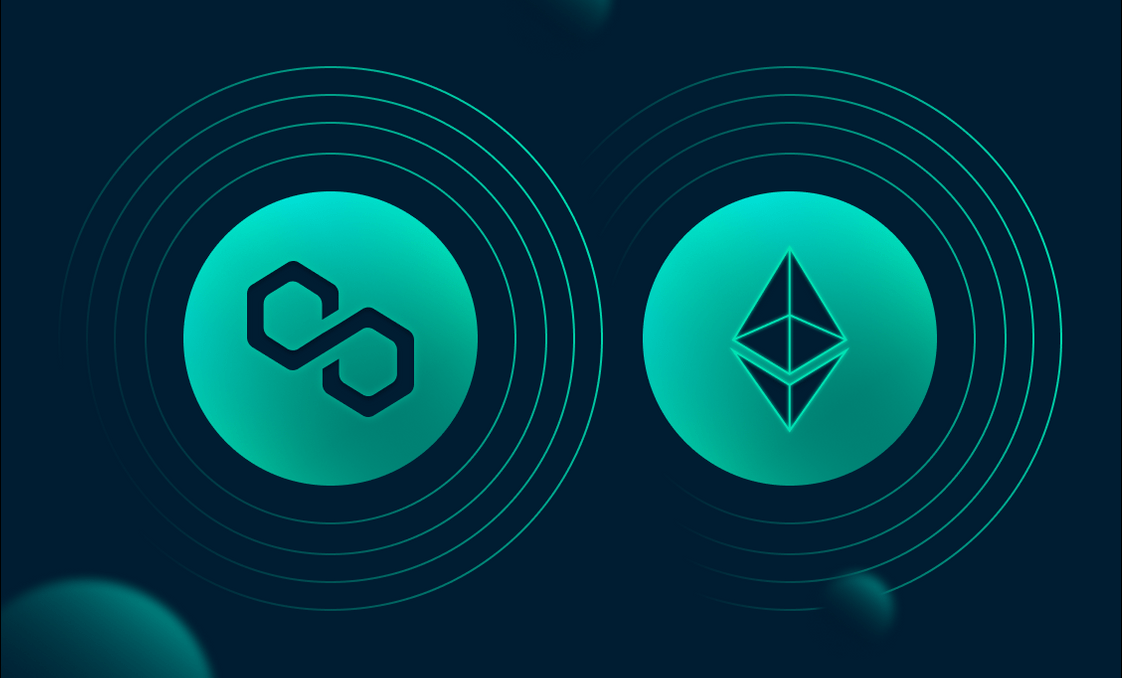
What is a Polygon Bridge?
Polygon Bridge is a trustless cross-chain transaction means between Polygon and Ethereum. It enables users to transfer/move their ERC tokens and non-fungible tokens (NFTs) to a Polygon sidechain using a smart contract.
The Cheapest Way to Bridge ETH to Polygon
We found two cheaper ways how to bridge eth to Polygon, as we all know that the official polygon bridge is expensive:
One
- Deposit ETH to Binance account
- exchange it to MATIC,
- withdraw MATIC to polygon network and then convert to ETH
Two
- Deposit ETH to a Binance account.
- Exchange it to BUSD, withdraw it to a BSC network.
- convert BUSD(BSC) to USDC/USDT(Polygon) via xpollinate bridge
- finally, convert it back to ETH
Read also:
How To Bridge ETH to Arbitrum- An Easy Step by Step Guide
How to Bridge ETH to AVAX – An Easy Step by Step Guide
Where & How to Buy Polygon (Matic) Crypto – Complete Guide
Where and How to Buy HEX Coin – An Easy Step by Step Guide
How and Where to Buy Grimace Coin – An Easy Step by Step Guide
How to Bridge ETH to Polygon Metamask
Here is a step on how to bridge eth to polygon MetaMask:
- First, install Metamask on your device.
- In your Metamask wallet, you should have funds stored there that you intend to transfer to Polygon.
- Go to the browser section of your Metamask wallet from where you can access the Polygon bridge; an interface will come up.
- Click on the ‘Sign’ to get into the bridging portal where you can transfer your assets from the Ethereum Mainnet to Polygon.
- Select the token you want to send the click on ‘Transfer.’
- You will be required to approve the transaction on your Metamask wallet. Note this process requires a gas fee. Ensure you have some funds in your wallet to process the bridging transaction.
- After the transaction is approved, an interface that shows that the transaction is in progress will come up. Wait for it to complete.
- Your funds are now on the Polygon chain. You can now use them to interact with Dapps supported by Polygon.
Note: To move your funds back to Ethereum Mainnet, you will have to wait for 3 hours.
The POS bridge secured by validators facilitates the transfer to Polygon, and that is how long it will take before one can ‘unbridge’ their funds.
How to Create a Polygon Network in Metamask
- Download MetaMask and install it on your device.
- Add Network to MetaMask
Once you have installed a MetaMask, open your MetaMask wallet. After you have opened the wallet, click on the dropdown beside the name of the connected network (usually set to Ethereum Mainnet). Then select “Add Network. “
- Add Polygon Network to MetaMask: You will be taken to the “Add Network” page. Type in (or copy and paste) the information below to the appropriate box.
- Network Name: Polygon Mainnet
- New RPC URL: https://polygon-rpc.com
- ChainID: 137
- Symbol: MATIC
Block Explorer URL: https://polygonscan.com/
- Then Save: After inputting the above information, click on the save, and your MetaMask wallet will be connected to the Polygon Network. Congratulations, you are done.
Once your Metamask wallet is connected to the Polygon network, you can use it with apps like Aave, 0x, or SushiSwap. However, remember that you will need some MATIC tokens to pay transaction fees.
Was this article able to solve your challenge on how to bridge ETH to Polygon and also how to create a polygon network in MetaMask?
Please share your experience with us in the comment section below.
Watch the video below to know how to bridge ETH to Polygon:
About Author

-
My name is Precious Ejiofor, I am a professional self motivated, dependable writer and editor, with over 4 year of experience in writing for variety of business and platforms. I am able and capable to write on any kind of topic.
Specifically, I focus on producing persuasive and compelling contents that is thoughtful, prominent, and engaging.
Latest entries
- InsuranceNovember 20, 2023How to Get Insurance to Pay for Tummy Tuck

- InsuranceNovember 18, 2023The Average Chiropractors Cost Without Insurance – What to Expect

- NFTsOctober 3, 202320 NFT Ideas for Artists to Make Money in 2023

- BusinessOctober 1, 2023Get Paid To Type: 20 Legit Sites That Pays In 2023 (Up to $20/hour)




