We’ll be looking at how to read the forex factory calendar in this article.
The Forex Factory Calendar is the most accessible and accurate calendar for keeping track of Forex-related news events. Even by the end of this session, you’ll understand how to use the calendar and use it for trading purposes.
But first, let me clear up a frequent misunderstanding.
Many technical traders believe that because they utilize a specialized approach to trading, they don’t need to be concerned with news occurrences.

Forex Factory Folders Meaning
Understanding how to set up the Forex Factory calendar is one thing; learning to use it correctly is quite another. The first rule is to pay attention to market-moving events solely.
As a result, the number of news stories must be limited to those with a medium or high impact. If you do it this way, you won’t have to wade through irrelevant news to locate events more likely to generate volatility.
Step by Step Guide to Read Forex Factory Calendar
Step 1: Get the Forex Factory Calendar Started
The Forex Factory Calendar is the first item you should look at.
One should see a screen like the one below once you’ve arrived.
The amount of activity on this website should not intimidate you. By the end of the tutorial, it will all make sense.
The calendar will then be configured so that you can get the most out of it.
Read also:
Top 10 Best Forex Calendar App for Forex Traders
5 Best Forex Trading Platforms You Need To Know As A Beginner
10 Reasons why to use Forex Trading Robots
Exness Broker Review – Is Exness A Good Forex Broker?
How to Become a Forex Trader for A Bank
Step 2: Decide Which Time Zone You Want To Work In.
Now that you’re on the calendar tab, you should set your time zone. To do so, go to the upper right corner of the screen and click the time.
After you click the time stamp, you’ll be taken to a page where you can adjust your time zone. Each news event will start and end at the same time as your local time.
Step 3: Setting the Event Filter
You should now see the Forex Factory calendar in front of you, with each news item timed to your local time. Next, we’ll use the event filter to choose which types of news and currencies to show.
This is a good option if you want to see certain news events or are only interested in specific currency pairs.
Step 4: Choose the Time Frame You Want
Your time zone should now be established, and your filter should be set up as desired. It’s now time to choose your preferred time frame. This is the period that will be displayed on the calendar.
You can set whatever time window you like using the navigation pane shown below.
You can select a single day, a week, or even the entire month from this box. Also, in the bottom half of the navigation pane, you can rapidly select specified time frames.
How do you Read and Predict a Forex Chart?
For that period, the lowest traded price is shown at the bottom of a vertical bar, and the highest is shown at the top.
The horizontal bar offers the complete trading range of the currency pair. The horizontal hash, which represents the opening price, is on the left side of a bar chart.
Watch this video below to learn how to read the Forex factory calendar:
How to Know When to buy Currency?
Many traders think that the optimum time to purchase and sell currency is when it is most active — when liquidity and volatility are highest.
In this course, we’ve covered a lot of ground. Everything you need to know about the Forex Factory calendar, from how to set it up to anyone using it when trading price action.
As a result, I’d like to list some key aspects to remember when utilizing the news calendar.
To commence with, the news forex factory calendar should never be used to assist you in entering the market. To put it another way, trading a news item for the volatility it generates is a proven method to blow up a trading account.
About Author
- I am a creative writer, researcher and strategic digital marketer who is focused on providing value to the community through my contents and creatives.
Latest entries
- Forex TradingOctober 4, 20237 Best CFD Trading Platform in Australia 2023

- CryptocurrencyOctober 2, 2023Top 10 Best Metaverse Stocks to buy in 2023

 CryptocurrencySeptember 11, 2023What You Should Know About Casino Free Spins
CryptocurrencySeptember 11, 2023What You Should Know About Casino Free Spins- Forex TradingSeptember 11, 2023Top 15 Forex Brokers with the Lowest Spreads in 2023