If you are looking for a cryptocurrency exchange, Bitmart exchange is worth looking into. The company has been operating since 2013 and has seen success during all these years.
They offer multiple cryptocurrencies, with Bitcoin being their main product.
You can trade in many coins through them, including BTC, ETH, LTC, BCH, XRP, and more on the platform.
This is possible using the trading pairs they offer, which are quite common in most exchanges like Bitcoin to Ethereum or Litecoin to Bitcoin.

What is Bitmart Exchange?
Bitmart Exchange is a cryptocurrency exchange that first opened its doors in 2017. The Cayman Islands are where the exchange is registered.
The exchange team includes former employees from Amazon, Alibaba, and other major corporations.
The team members, however, are not featured on the Bitmart website. Bitmart’s offices are located in New York, Seoul, Hong Kong, and Singapore.
Because Bitmart is not registered with the SEC, it can only be used with substantial restrictions in the United States. Afghanistan, the Balkans, Belarus, Burma, China (Mainland), Côte D’Ivoire (Ivory Coast), Cuba, Crimea, Democratic Republic of Congo, Iran, Iraq, Liberia, North Korea, Sudan, Syria, Zimbabwe, and the State of New York are all prohibited from using the exchange.
Where Bitmart is located
Bitmart has offices in China, South Korea, and the United States in the Cayman Islands. Only coins and utility tokens are available for fiat-to-crypto and crypto-to-crypto trade on Bitmart. They also added futures trading, lending, and staking to their spot trading services.
Is Bitmart Exchange Legit or a Scam?
In the case of Bitmart, if we look at Bitmart, we can be confident that there are a lot of allegations on the internet.
If you look into the post’s comments section on a Twitter blog post from Bitmart customers, they will state that they can’t withdraw their funds or that they’ve been denied access to accounts for any reason, and so on.
This doesn’t mean it’s a sign that Bitmart is a fraud. But it is an obvious indication that you may also encounter issues when using this exchange.
The reason could be different. It is possible that the rules for dealing with and withdrawing funds are not as simple as it appears, which is why users are often confused. Or, most likely, there are bugs within the system or some other issue.
The issue is that the help desk has a slow response to inquiries on various accounts. These are all troubling.
But, despite the criticism, there’s plenty of positive feedback, given the number of traders that are on Bitmart and the fact that only a tiny percentage of users have problems.
Bitmart is a secure cryptocurrency trading exchange that utilizes various security measures to protect clients’ information and money deposited through the platform.
Our research hasn’t been any reported hacks or security breaches on Bitmart since it was launched in 2017.
How to Create and Verify a Bitmart Account
The process of signing up to Bitmart exchange is as easy as it gets. To set up the account you want, follow these instructions listed below:
Visit the Bitmart official site.
Select “Get Started” on the upper right of the page. This will redirect you to the registration page.
You can sign up for a new account by emailing your address or phone number.
If you select email signup to sign up, you must enter an email I.D. and create a new password.
Check the box that asks to verify your age.
Click “create an account.”
If you receive an invitation, enter the code in the event of an invitation.
You will receive a verification email linked to your verified email I.D., proving that you are the authentic user.
Enter the code and password again, after which you can continue trading.
It’s important to know it is important to note that Bitmart Login requires an account to be verified. New accounts can withdraw up to 2BTC every day without verifying their account.
If you need additional funds, confirm your account by uploading photos of your I.D., Passport, or Driver’s License.
After completing this process, you’ll have access to 100BTC withdrawals each day.
Read also:
Step 1: Create a Bitmart Account
In the beginning, you’ll need to sign up for an account at Bitmart. You’ll need to confirm your account with the email you use or telephone number at this point.
Step 2: Fund Your Account
After successfully creating the Bitmart account, click your “Buy & Sell” option located in the upper left. In this section, you’ll be able to purchase various cryptocurrencies and also like Bitcoin (BTC) along with Ethereum (ETH), as well as solid coins like USDTether (USDT).
Step 3: Buy USDT
We suggest using USDT since it’s the only one paired with SafeMoon.
Step 4: Trade USDT > SAFEMOON
After you’ve completed all these steps, everything to do is execute the trade. Go to Markets which allows you to find SafeMoon, and click on the market pair SAFEMOON/USDT. Make a note of what amount in USDT you’d prefer for SafeMoon tokens.
How to Sell on Bitmart
The three first ones are the core of the application. They let you buy cryptocurrency by credit card or through a bank transfer from your account U.S. dollars (or other fiat currencies) and then sell the coins in return.
Step 1: Create a Bitmart Account
Making an account with Bitmart is simple and takes only several minutes. To register an account on Bitmart Exchange, You’ll have to select the “Sign up Now” button on the homepage of the Bitmart official website.
Make sure that the user name you have entered is accessible on the platform and there aren’t any other users using the same username. You can sign up by using your Facebook account or your email.
To complete the registration process, you’ll have to supply a valid number and verify your mobile number using an OTP.
Before accepting your account, it is also possible to prove your details (e.g., I.D.). This is based on the jurisdiction in which you have a home.
After your account has been accepted and verified, you can buy coins, trade, and sell assets. You must have an account (Asset) before selling an investment. “You can only sell what you own.”
You can acquire an asset through Bitmart by purchasing on the platform or buying the asset from someone else. To buy through the forums, you have to ensure you have funds in your account.
Step 2. Sell your Asset
Once you already have SAFEMOON on your bank account, you’ll be able to sell your entire account or a particular percent.
To sell it on Bitmart, Go to the Asset tab in the bottom section of your APP. Select the asset you would like to market (SAFEMOON) you recently purchased.
If you own multiple ASSETS, search for the one you wish to sell in the search bar on ASSET PAGE. Once it comes up, you can click it and choose to sell.
Select the value (or percentage) you’d like to sell. You can require the price for which you wish to sell your token, and it will sell when the token is close to the amount or sells at the current rate.
After you have completed putting the required numbers in and select sell, you have completed your work.
It’s quick and straightforward; Bitmart has helped many customers buy and sell their cryptocurrency, making Bitmart one of the most popular platforms for crypto enthusiasts and investors.
How to Convert Coins on Bitmart
- Step 1: After you have logged in successfully, click on the email address associated with your account and then select the option to deposit (Deposit)
- Step 2: The platform will offer users coins. To deposit Coins, Choose from the options to the right.
Recharge Coin
If you wish to Deposit Ethereum (ETH), just hit the Coin Deposit section on the ETH bar. There will be an account generated in the system, and this deposit address to deposit the cryptocurrency ETH in the Bitmart account. Bitmart account.
Necessary: Each Coin always has a different sender address.
Coin withdrawal
If you wish to withdraw Ethereum, click the Withdraw Coin section in the ETH bar. Enter the address and Coin number and click the section for withdrawing coins.
Note: Every Coin is always issued with its own address and withdrawal guidelines.
How to Cash Out on Bitmart
If you want to Withdraw Ethereum, click on the Withdraw Coin part of the ETH bar. Enter the address, Coin number, then click the Withdraw Coin section.
Note: Each Coin always has its address and withdrawal rules.
How to Withdraw Money from Bitmart to Your Bank Account
Bitmart has withdrawal issues for transferring funds to your bank account? While Bitmart does possess different limits and fees for withdrawals, you can withdraw your Bitcoin in U.S. dollars.
How to Transfer Money from Bitmart to Coinbase
- Go to your Bitmart wallet
- Click usdt hit deposit
- Choose TRC20 network,
- Copy the address.
- Now go to your Coinbase wallet,
- Choose usdt again, hit withdraw, choose the same network (TRC20), paste the address, enter the amount, and send.
Watch the video below to learn more about the Bitmart Exchange:
Bitmart exchange is one of the top exchanges. Bitmart exchange platform where you can directly purchase cryptocurrencies using your fiat currency.
Bitmart highly prioritizes the security of the account, and they are known for their high level of security.
They offer two-factor authentication and SSL encryption for all sensitive information. If you have any questions about the Bitmart exchange, comment below.
About Author
- I am a creative writer, researcher and strategic digital marketer who is focused on providing value to the community through my contents and creatives.
Latest entries
- Forex TradingOctober 4, 20237 Best CFD Trading Platform in Australia 2023

- CryptocurrencyOctober 2, 2023Top 10 Best Metaverse Stocks to buy in 2023

 CryptocurrencySeptember 11, 2023What You Should Know About Casino Free Spins
CryptocurrencySeptember 11, 2023What You Should Know About Casino Free Spins- Forex TradingSeptember 11, 2023Top 15 Forex Brokers with the Lowest Spreads in 2023