I reviewed Paxful in detail in this article and compared it to its main competitors.
After reading all of the other Paxful reviews, I am glad to state that this is the most comprehensive Paxful review available.
Paxful is known as the “Uber of Bitcoin” because of how simple it makes buying and selling Bitcoin.
It is comparable to Remitano, except it accepts a far more comprehensive range of payment methods than its competitors (LocalBitcoins, Coincola).

Most Nigerians who use this network sell gift cards (Amazon, iTunes, etc.) in exchange for bitcoins.
I’ve compared Paxful to Remitano and LocalBitcoins, but in this piece, I’ll give you a full Paxful review, as well as tips on how to trade on the platform.
What Is Paxful?
Paxful is a global cryptocurrency trading platform that allows you to safely trade with millions of users while accepting over 300 different payment methods.
Create a free account right now.
Paxful is revolutionizing the financial world.
In just five years, we’ve grown into one of the most popular peer-to-peer bitcoin exchanges, with millions of users around the world.
And this is only the beginning.
Is Paxful Legit and Safe To Use?
Paxful is not a fraud site. However, it does have a lot of scammers, so be cautious.
(1) Before buying or selling bitcoin on Paxful, do some youtube study on “HOW TO TRADE ON PAXFUL.”
(2) Before opening the trade, read the seller’s or buyer’s terms and conditions.
How Paxful Works
This strategy works on Paxful by purchasing Bitcoin at a lower price and then selling it higher using a different payment method.
Take advantage of the offer margins to make a good profit.
How to Verify Paxful Account
- Sign in to your Paxful account, hover over your username in the upper right corner, and select Verify Me. The verification video tutorial is displayed in a dialogue window.
- Click Continue Verification after you’ve watched our video. The page that asks you to verify your identity pops up.
How to Buy Bitcoin On Paxful Review
Here’s how to get started with Paxful and acquire Bitcoin:
- Create and verify a Paxful account to receive a free Bitcoin wallet with two-factor authentication.
- Locate a vendor — Go to the main menu and pick Buy Bitcoin from the drop-down menu.
- Review the criteria — To examine the vendor’s conditions, click the Buy button.
How to Sell Bitcoin on Paxful
So here is everything you need to know before selling on Paxful.
You can only sell 0.001 BTC as a minimum.
Paxful charges a 1% fee on every successful sale, which is promptly paid into escrow with the amount requested by your client.
Paxful provides a reputation system that allows users to rate one another based on their trading experiences.
You will be eligible to apply to become a verified vendor if you have completed up to 50 successful trades with at least 20 distinct clients.
Your application will be evaluated if you have a high response rate and a success score of at least 33%. (though at the moment, only Canadians, Europeans and Americans can access this feature).
- Make a sell offer and choose a payment method.
- Establish your trade pricing and offer restrictions.
- Complete the deal by writing explicit trade instructions.
- Complete the transaction by waiting for someone to trade with you.
People Also Read:
How & Where to Buy Omicron Coin – Complete Guide
How to buy Coins on Kucoin App – Step by Step Guide
BNTX Stock Forecast 2022 – 2025: How to Buy & Sell BNTX Stock
Top 10 Best DeFi Projects In 2022
How to Buy and Sell Stocks on Etrade – Complete Guide
How to Redeem GiftCards on Paxful Review
Note that Paxful sells gift cards at a discount, so you won’t be able to acquire bitcoin comparable to the value of your gift card.
Make sure you have your gift card before going to Paxful, and don’t try to be humorous, or your account will be suspended.
Follow the steps below to get started:https://coindecimal.com/stocks-on-etrade/
Step 1: Create an account on Paxful: Select “Create Account” from the drop-down menu.
You’ll see a simple form with only your email address and a secure password on the next page.
I strongly urge you to enable two-factor authentication after registration for further security.
Step 2: Select “Buy Bitcoin” from the drop-down menu.
Step 3: In the “Any payment method field,” type the name of your gift card and pick it. Sephora, Nordstrom, Target, Walmart, Wayfair, Razer Gold, Dollar General, Best Buy, Vanilla, iTunes, Google Play, Visa, Amazon, and others are among the gift cards that can be redeemed.
There will be a list of available deals there.
Step 4: Select any offer you want by clicking “Buy.”
Step 5. Enter the value of your gift card to see how much bitcoin you’ll get on the left side of the screen. See the illustration below:
Step 6: To proceed, click the “Buy Now” button.
How to Sell GiftCards on Paxful Review
Paxful is a peer-to-peer financing platform that allows you to acquire Bitcoin for as little as $10.
Other cryptocurrencies, such as Ethereum, can be traded for Bitcoin, and gift cards can be sold for fractions of BTC.
Final Thought
Paxful must be included in any discussion of peer-to-peer bitcoin exchanges.
A wide range of payment options and an easy-to-use interface has boosted bitcoin acceptance.
Paxful is one of the top ten bitcoin exchanges.
If you follow the steps outlined in this article, you will have a great time with Paxful.
We’ve come to the end of our Paxful review.
Watch Video:
About Author
- I am a creative writer, researcher and strategic digital marketer who is focused on providing value to the community through my contents and creatives.
Latest entries
- Forex TradingOctober 4, 20237 Best CFD Trading Platform in Australia 2023

- CryptocurrencyOctober 2, 2023Top 10 Best Metaverse Stocks to buy in 2023

 CryptocurrencySeptember 11, 2023What You Should Know About Casino Free Spins
CryptocurrencySeptember 11, 2023What You Should Know About Casino Free Spins- Forex TradingSeptember 11, 2023Top 15 Forex Brokers with the Lowest Spreads in 2023