This article will discuss the best payroll software for small business owners. Payroll software is a cloud-based solution that maintains, manages, and automates payments to employees.
Integrated, robust, and properly configured payroll software can help businesses of all sizes maintain compliance with tax laws and other financial regulations and also help reduce costs.
KEY TAKEAWAYS
- You will learn what a payroll software
- List of the best payroll software for small business owners
- Each listed software has its pros, cons, and features listed alongside it
- Answers to some frequently asked questions on payroll software for small business owners

10 Best Payroll Software For Small Business Owners In 2023
The best payroll software accurately calculates employee wages and deductions and files payroll taxes automatically.
Most of the payroll software offers unlimited pay runs, employee self-service portals, two-day direct deposits, and access to employee benefits. Let’s take a look at the payroll software listed below.
1. Gusto
The Gusto company ranks high among its competitors as its HR features enable small businesses to operate with amenities that some bigger companies offer.
Apart from automatically running payroll as scheduled, the company notifies each new hire so that they can complete the required paperwork.
If people are in one of the 11 states―Hawaii, Louisiana, Mississippi, Montana, Alabama, Alaska, Nebraska, North Dakota, Wyoming, South Dakota, and West Virginia where it doesn’t offer insurance, consider any of the providers in this guide except Homebase Payroll and Patriot Payroll as neither offers benefits.
Gusto Features
- Automatic and unlimited payroll runs in all 50 states: Gusto allows people to process unlimited payroll runs, including off-cycle payments and bonuses, at no extra cost. On top of that, people can set payroll to run on autopilot.
- Automated tax payment/ year-end report filing: The company withholds, pays, and files taxes on local, state, and federal levels automatically. The company handles year-end tax reporting (W-2s and 1099s) for free.
- International contractor payments: Businesses can pay contractors in over 80 countries, including Canada, the United Kingdom, India, and the Philippines. Gusto company is currently working on expanding its support to 100 countries.
- Employee benefits: Gusto company provides employee benefits in all 50 states, but its health insurance is available only in 39 states.
- Multiple pay options: With Gusto, people (employees) are paid through pay cards, manual checks, or direct deposits.
- Efficient time tracking/workforce management tools: Aside from monitoring employees’ and contractors’ time via the Gusto Wallet, Gusto also offers project tracking and workforce costing tools. People can create custom PTO policies and approve time-off requests online.
- Professional HR/tax experts on support: Gusto helps people avoid expensive compliance mistakes through its tax experts and the team of HR that people can reach out to for help whenever they need them—provided they get its Premium option.
Pros
• The company has unlimited pay runs
• Automated payroll tax payments/ filings with year-end reporting
• Good price for small businesses
Cons
• Health insurance is limited to 39 states
• Next-day direct deposits, time tracking, and multistate payroll are available only in higher tiers
• No dedicated payroll specialist
2. OnPay
If individuals have a limited budget, the OnPay platform provides a good-priced payroll solution with basic HR tools for managing employee benefits, PTO, and onboarding.
While the platform only has a single plan ($40 plus $6 for each employee monthly), the platform is one of the lowest-priced full-service payroll packages on the list. Plus, people get complete access to all of OnPay’s tools. Its six-level system permissions even give people enough flexibility to control who has access to and visibility into HR and payroll.
The OnPay platform handles Form 943 filings for agricultural companies and processes payments and taxes for employees or workers on H-2A visas. It can handle the payroll needs of businesses in other industries, such as restaurants and snd healthcare industries—from filing tax forms, such as forms 941, W-2, and 1099, to withholding employees’ federal and state unemployment insurance payments and other contributions.
OnPay Features
- Unlimited payroll runs: the OnPay platform lets people run payroll for employees and contractors as often as they need and want without paying extra fees. People can generate year-end W-2s and 1099s without paying a per-employee rate
- Multiple employee payment options: With the OnPay software, employees can get their wages through debit cards, direct deposits, and paychecks. Staff can also see their pay stubs online through OnPay’s self-service portal.
- Essential HR tools: Streamline onboarding processes with OnPay’s in-app offer e-signature tool, online letters, I-9 and W-4 forms, and automated onboarding workflows. The software handles state new hire reporting, plus people can create custom checklists to ensure that new employees complete all the new hire requirements.
- Employee benefits: OnPay’s software health plans are available in all US states. People’s employees are also granted access to dental, disability, vision, and retirement plans.
- Payroll support: Aside from chat, phone, and email support, the platform can guide people through payment processing if they need help. However, if people require payroll assistance from the support team on the weekend, they won’t be able to contact them via phone. The platform only offers email support on Saturdays and Sundays.
Pros:
• Files Form 943 for agricultural companies
• Multiple payment options, e.g., manual checks, direct deposits, and debit cards
• Affordably priced plan
Cons:
• Lacks multiple tiers that cater to varying HR and payroll needs
• the platform doesn’t have live phone support on weekends
• Limited 3rd-party software integrations
3. Rippling
The Rippling platform is a good payroll option for businesses due to its modular HR, payroll, and IT tools that allow people to choose only the solutions they need.
While the workforce management platform is a must-purchase, the cost of adding full-service payroll is still considerable. The Rippling platform can create a custom plan based on people’s needs. However, the platform isn’t as cost-effective as most payroll software for small business users.
Rippling Features
• Modular solutions: The Rippling platform has a flexible workforce management platform that lets people choose the HR, payroll, and IT features they need.
• Payroll analytics: the platform automatically pulls the last payroll numbers when people begin processing a new payroll so they can easily compare the two.
• Full-service payroll: With the Rippling platform, people can run payroll with just 3 clicks. The platform automatically calculates all employee payments, deductions, and taxes.
• Robust HR tools: The Rippling software offers more than payroll and employee information management solutions; the platform also has benefits administration, applicant tracking, time and attendance, and learning management tools.
Pros:
• the software has payroll, modular HR, and IT solutions that integrate seamlessly with each other
• PEO option can be easily switched off and on
• Connects with 500-plus business apps
• IT tools simplify the company computer/app deprovisioning and provisioning processes
Cons:
• Pricing isn’t transparent
• people have to purchase its workforce management platform before they can buy its other modules; it can get pricey as they add more
Features:
• HR help desk option with email and phone support costs extra
• Occasional software glitches
4. QuickBooks Payroll
The QuickBooks Payroll platform is the best option for most QuickBooks accounting users. The platform integrates seamlessly—people access it within the same system with the tap of a button—and all information flows throughout the systems.
The platform offers full-service payroll with automated tax filings for federal and state, and local taxes if subscribed to the Elite plan. Year-end reporting (W-2s & 1099s) and an online portal where people (employees) can access their tax forms, pay stubs, and PTO balances. The platform also has fast direct deposits; it has same-day options if people get one of its higher tiers, but its standard timeline is next-day.
QuickBooks Payroll Features
• Automatic and unlimited payroll: People can approve and set payroll to run automatically with the QuickBooks platform. It also lets people process payroll as many times as their business requires.
• Automated payroll tax services: Like most payroll providers, the QuickBooks Payroll provider handles all payments, tax calculations, and filings, including year-end reporting, for clients. However, its tax filing services only cover state and federal taxes. People must be on an Elite plan if they want automated local tax filings; otherwise, they will have to file local tax forms themselves.
• Fast direct deposits: Apart from its next-day direct deposits, people can pay their employees through same-day direct deposit at no extra fee, provided they subscribe to QuickBooks Payroll’s higher tiers.
• Tax penalty protection: the QuickBooks platform will cover the interest and penalty for any payroll tax error for up to $25,000 a year, regardless of who made a mistake. Note that people must purchase its Elite plan to have their errors covered.
• Payroll and tax filing while on the go: people can access QuickBooks Payroll’s online tools through web browsers of mobile devices, such as smartphones and tablets, allowing them to process payroll, pay taxes and e-file tax forms in all 50 states.
Pros:
• Integrates seamlessly with the QuickBooks accounting software
• Same-day and next-day direct deposits
• Unlimited pay runs with automated payroll tax filings for the federal and state.
• Mobile app lets people run payroll and e-file taxes while on the go
Cons:
• Automated local tax filings only available in higher tiers
• Lacks a contractor-only plan
• Basic HR features
• the platform doesn’t have mobile apps for employee self-service (only offers a workforce portal people can access online)
5. Paychex
The Paychex platform has solutions suited for different business sizes. Its Solo package includes startup/incorporation services, payroll, and access to retirement plan options, making it a better solution for one-person businesses.
The platform also offers Paychex Flex as its main payroll platform, with different tiers flexible enough to cater to companies of different sizes. The Paychex platform lets people offer health insurance in all states in the United States.
Paychex Features
• Flexible plan options: the platform Paychex Solo plan is perfect for the self-employed and solopreneurs. Aside from running payroll, the platform can help people set up their business as an employer and choose a retirement plan.
• Workers’ compensation & benefits management: the platform handles workers’ compensation and has garnishment payment services, including remitting the garnished wages to the appropriate agencies and retirement plans.
• Multiple payment options: Aside from direct deposits, the platform supports employee payments made through pay paper checks and cards. The platform even offers signing services and a check logo.
• HR tools: Paychex Flex’s higher tiers come with payroll tools and several HR solutions. In addition to a library of online employee handbook builders and HR documents, people are granted access to a learning management module to help them run e-training courses for their staff.
• Experienced customer service: The platform will assign a representative to help people set up during implementation. Once the system is up and running, people get access to US-based support with experienced professionals they can contact 24/7 in case they need assistance. They even have the option to submit payroll through their phone to their designated payroll specialist.
Pros:
• the platform has Flexible plans
• HR features and payroll are integrated
• Dedicated payroll support
Cons:
• Pricing isn’t transparent
• Payroll tax administration and year-end reporting are costly
• Access to dedicated payroll specialist is only available in higher tiers
6. Square Payroll
The Square Payroll platform is the best choice for small retailers and restaurants already using Square’s POS system. The platform enables people to pay both contractors and employees and import online timecards from Square POS and other 3rd party software partners into its system.
The platform also has tip reporting features that allow people to record tip amounts, deduct taxes, and report them on their tax forms. People can run payroll as often as they need to at no extra cost, file annual and quarterly taxes, and sign up for pay-as-you-go workers’ compensation insurance.
Square Payroll Features
• Low-cost contractor-only plan: the Square Payroll software has the lowest contractor-only plan m. Priced at only $5 for each contractor monthly, it comes with all the features of its “pay contractors and employees” plan, including unlimited pay runs.
• Square POS integration: the Square Payroll software seamlessly integrates with Square POS, making it easy for people to track and import employee time cards, including commission data for payment processing.
• Multiple employee payment options: Besides direct deposit, contractors and employees can be paid through manual checks or Square’s Cash App. The software also offers Instant, and next-day payment options through its Instant Payments feature.
• Online tax filing and reporting: the Square Payroll software will file quarterly and annual taxes automatically as well as prepare and file W-2s or 1099s, whether employees are paid an hourly, salary, or custom amount.
• Employee benefits: the Square Payroll software will provide employees access to health insurance and retirement packages that will automatically sync with payroll and pay-as-you-go workers’ compensation plans.
Pros:
• The platform is Easy to use and navigate
• Flat pricing with an affordable contractor plan
• Seamless integration with Square POS
• Fast direct deposits and instant payment option
Cons:
• Instant payments and Next-day direct deposits require a Square Payments account
• Limited advanced HR functions
• Phone support requires a customer code which is difficult to reach at times
• Standard direct deposit has a 4-day processing timeline
7. Paycor
For people or businesses looking for a cloud-based platform with essential tools to manage the entire employee lifecycle, a Paycor platform is a good option.
The platform offers a robust suite of solutions for handling basic – complex payroll and HR tasks. The platform has onboarding, recruiting, benefits, learning, time and attendance, employee information management tools, and automated tax services and payroll.
Paycor Features
• Time and attendance: the platform enables people to collect and monitor employee work hours, helping manage attendance and labor costs through accurate and automated processes.
• All-in-one HR platform: the platform offers an all-in-one platform that combines its payroll software with scheduling, performance management, onboarding, time tracking, employee surveys, and recruiting tools.
• Customizable pay grids: The flexible software payroll solution allows people to create intuitive workflows and build an online pay grid to fit their unique pay processing needs.
• Accurate payroll and tax filing: Aside from calculating and deducting employee payments, the platform handles quarterly tax payments and filings, including year-end reports.
Pros:
• Easy to set up/use
• Payroll and HR features are integrated
• Customizable pay stubs and pay grid
• Setup fees are waived
Cons:
• expensive for small businesses
• PTO tracking and HR tools are only available in premium plans
• Customer support delays
8. ADP Run
The ADP Run software is ADP’s payroll system for small businesses with close to 49 employees. The software comes with all the essential payroll tax management tools people need, plus new hire reporting, background checks, onboarding, and access to job postings (via ZipRecruiter).
The platform’s higher tiers e come with extra HR support and handholding that people don’t get with their typical small business payroll software like Square Payroll.
Features
• Fast and accurate payroll/tax filing: In addition to the platform’s solid payroll tools, it offers automated payroll tax payments and filings. While it handles year-end reporting (W-2s and 1099s), the platform charges extra. Its built-in compliance tools notify people of payroll errors.
• Multiple employee payment options: With the ADP Run platform, people can pay their employees via paychecks, direct deposit, and the Wisely Direct Debit Card.
• Flexible plan options: In addition to the ADP Run platform’s multiple tiers with full-service payroll and access to HR tools, ADP has a lot of products that can cater to midsize and large businesses.
• Certified, experienced payroll professionals available 24/7
• Recruitment and HR tools: ADP’s partnership with ZipRecruiter makes it possible for people to post open jobs to leading job boards. The platform also offers background checks, onboarding, and state new hire reporting, training tools, and an online library of HR forms and documents.
Pros:
• Multiple plans to pick from
• Automatic quarterly/annual tax filings
• Advanced HR support available
• Built-in compliance tools that flag potential errors
Cons
• Pricing isn’t transparent
• Setup fee is required
• Year-end reporting costs an extra fee
• Benefits, time tracking, and workers’ compensation are add-on products
9. Patriot Payroll
The Patriot Payroll platform offers a flexible option that other platforms in this article don’t: a choice between a more affordable DIY version and full-service payroll.
Both come with automated PTO accrual calculations, unlimited payroll runs, multiple pay rates, and customizable deductions and contributions. People can pay employees through manual checks or direct deposit, and if they choose its full-service plan, the platform will pay and file all federal, state, and local taxes.
Features
• Self-service plan: people can save the most money if they have a couple of employees and are willing to file payroll taxes on their own using Patriot’s Basic Payroll plan.
• Flexible payroll system: In addition to the platform’s unlimited pay runs, it supports multiple pay rates, plus people can either use its standard deduction and contribution types or create their own to capture payroll details for garnishments, retirement plans, and health insurance options.
• Multiple full-service payroll packages: Aside from the platform’s standard Full-Service option, it has payroll packages that include employee information management and time tracking tools.
• Tax penalty guarantee: If people subscribe to one of its Full Payroll plans, it ensures that their taxes will be calculated and filed on time.
Pros:
• Affordable
• Multiple plans include a do-it-yourself (DIY) option and a full-service payroll option
• Unlimited pay runs
• Free payroll setup and Expert support
Cons
• Multistate tax filings cost extra
• Lacks benefits options
• Standard lead time for direct deposits is four days
• Very limited HR tools
10. Homebase Payroll
The Homebase Payroll platform is an add-on module to Homebase, which has a suite of hiring, time tracking, and scheduling solutions. Like Square Payroll, the platform offers flat pricing for its easy-to-use pay processing solution, including filing services and automated payroll tax payment.
The Homebase payroll platform is designed for hourly teams as it comes with time tracking and scheduling solutions for managing an hourly workforce.
Features
• Flat pricing: Homebase Payroll offers flat pricing, allowing people to easily plan their payroll software expenses. People don’t have to worry about paying extra fees if they exceed a plan’s user limits or need additional payroll and HR solutions.
• Robust payroll plan: the platform is one of the payroll systems for small businesses with reasonably priced and comes with several HR features.
• Full-service payroll: Homebase Payroll offers unlimited pay runs so people can process employee and contractor payments as often as they need in a month. Salaries are sent to the employees’ accounts through direct deposits, although the platform also supports payments made through printable checks.
Pros:
• Flat pricing with reasonable monthly fees
• Payroll plan includes job postings, time tracking, scheduling, and applicant tracking tools
• Unlimited pay runs with filings and automated payroll tax payments
Cons:
• Lacks health insurance options
• Integrates only with QuickBooks Online
RECOMMENDED:
20 Ways To Make Money Fast As A Woman
20 PayPal Games That Pay Real Money In 2023
30 Simple Ways to Save Money Fast on a Low Income
Conclusion
Small businesses need good payroll software to help them save money and time. Most software pays taxes, offers direct deposits, and calculates wages. However, people should consider their business budget limitations and needs before choosing payroll software.
FAQS
What is the easiest payroll software to use?
The easiest is the Gusto payroll software.
Can I do my own small business payroll?
If small business owners do not have extra funds to spend on a payroll service, the DIY approach can save them some cash. Doing manual payroll isn’t a straightforward task, but armed with the right knowledge, time, and a sturdy calculator, they can do payroll for their small business themselves.
Is ADP good for small business payroll?
ADP provides small business payroll systems that are easy to use, fast, and backed by expert support.
How much does ADP cost for a small company?
Pricing starts at $59 per month and $4 per employee
What is the most commonly used payroll software?
Rippling and Gusto
Can you do your own payroll on QuickBooks?
Yes, you can
Is Square payroll easy?
The software is an easy-to-use payroll option for small businesses.
Watch the video below to know more about payroll software for small business owners:
About Author
Latest entries
- Forex TradingOctober 2, 2023Top 10 Best Micro Account Forex Brokers in Australia 2023

- CryptocurrencySeptember 28, 20237 Best Crypto Exchanges In Germany 2023

 PaymentsSeptember 26, 20237 Best International Money Transfer Apps For 2023
PaymentsSeptember 26, 20237 Best International Money Transfer Apps For 2023- BusinessSeptember 21, 2023How to Brainstorm for New Business Ideas in 2023